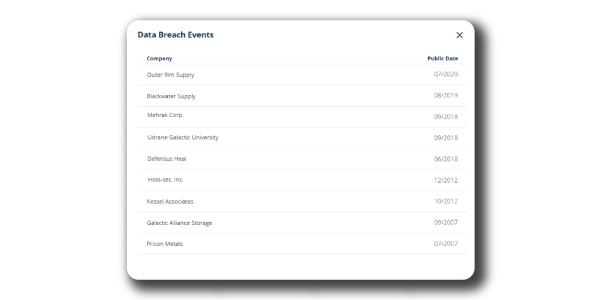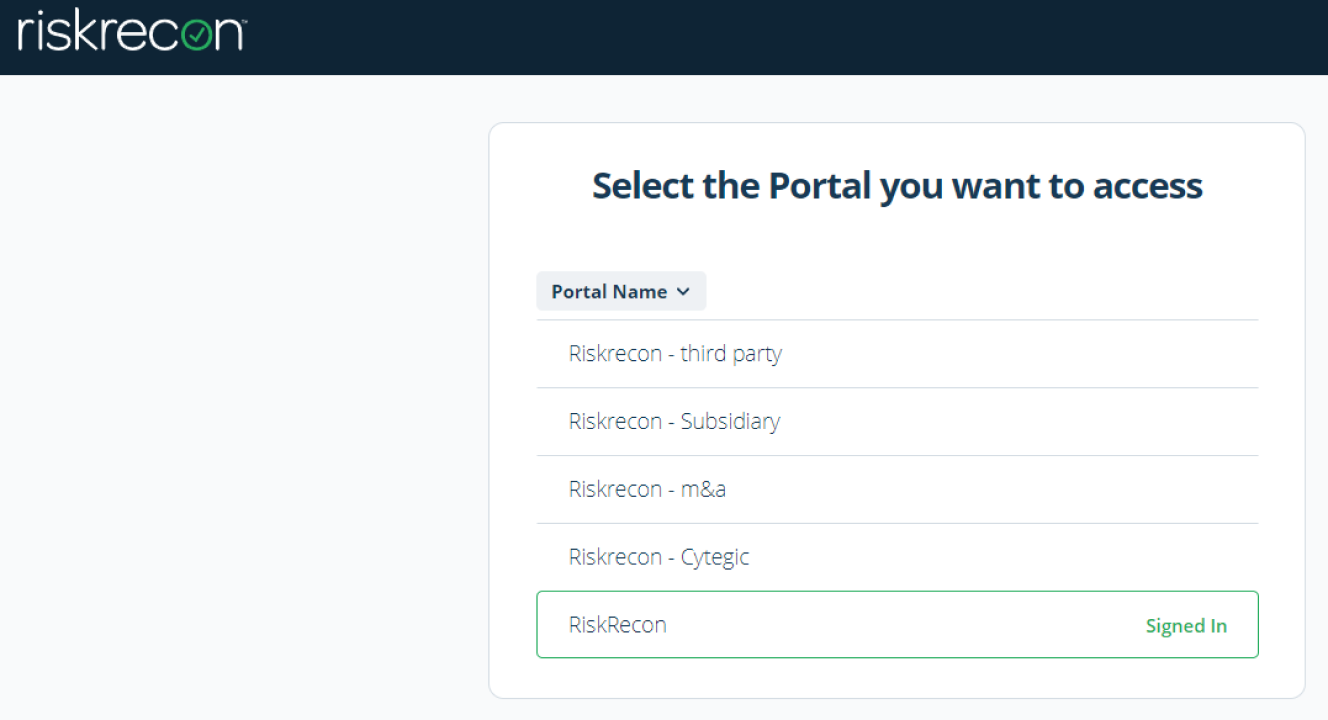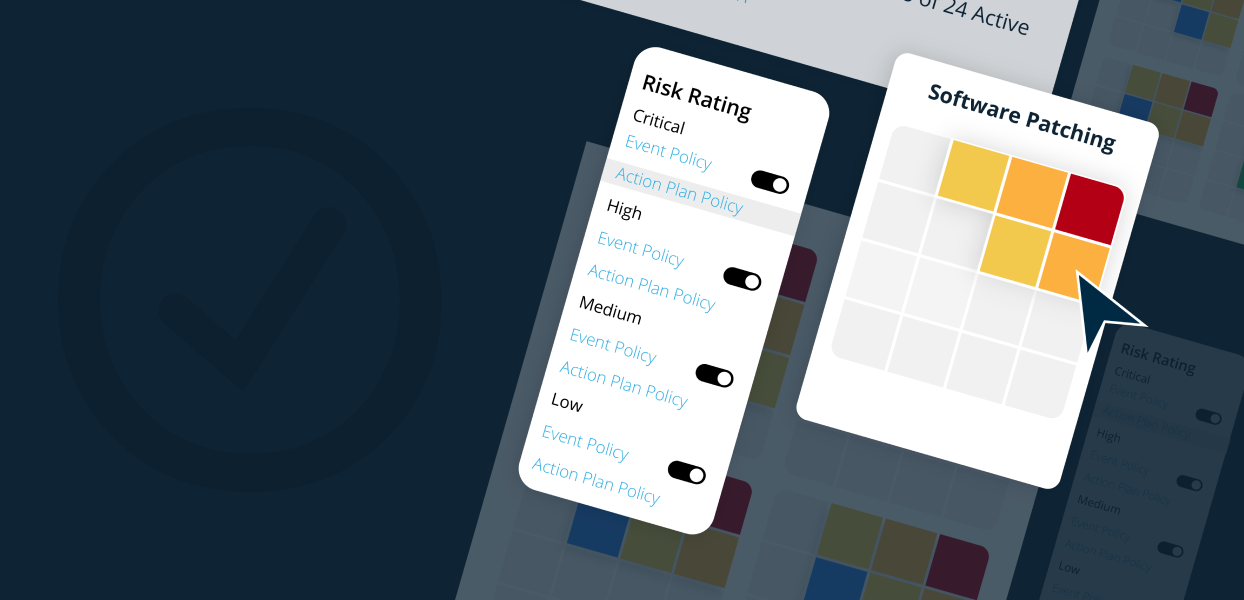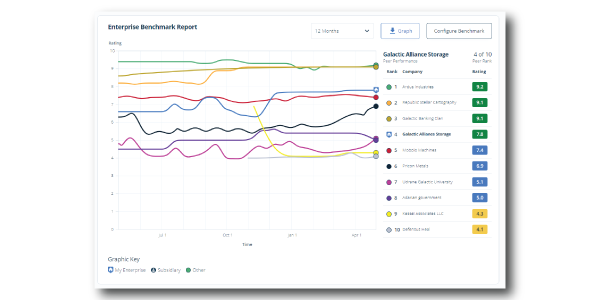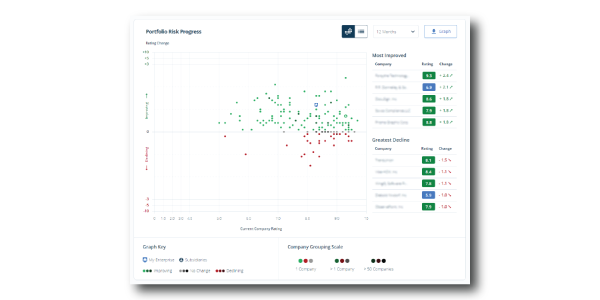RISKRECON RELEASE NOTE
December 26, 2019
Release Name: Remove Company from Portal
Availability Date: Immediately
License Requirements: Available to all Customers
Summary
RiskRecon is pleased to announce that customers can now remove companies from their portal without contacting support. This functionality is accessible from the Manage Portfolio section of the portal. Access permissions to remove companies is managed through User Administration module.

Using the User List Download
Accessing User Administration
You access the Remove Company functionality from the Manage Portfolio module, accessible from the locations shown below.

From the Manage Portfolio module, each company has a ‘Remove’ icon that provides the ability to remove the given company from your portfolio.

Clicking the ‘Remove’ icon displays a message confirming that you want to remove the vendor. Clicking ‘Remove’ removes the given company from your portal. Clicking ‘Cancel’ cancels the action and the company is not removed.

Time for Company Information Removal
Immediately upon removing the company assessments and all associated metrics are removed from your portal. The company data accessible through the Data Search module is removed within a few minutes following the removal request.

Access Control
User accounts must be granted permission to remove companies from your portal. The permission is granted through the User Permissions module (My Account > System Administration > User Administration). To grant an account permission to remove companies, select the desired account, and check ‘Remove Vendor’.

With the launch of Remove Vendor capability, RiskRecon automatically granted this permission to accounts that already had one of the following permissions: User Administration, Modify Risk Configuration, Assign to Risk Category, and Risk Policy Configuration.
Customer Support
You can learn more about this and other RiskRecon functionality through the support center, accessible from the RiskRecon portal. There you will find additional documentation and user videos. You are always encouraged to contact us directly through support@riskrecon.com or through the chat feature in the RiskRecon portal.